This video tutorial and article is on how to create a new track at a custom track number in Avid Media Composer.
Recapping Tutorial on How to Create a Custom Track Number in Avid
(Scroll down to the blue box if you just want the shortcut and don’t need backstory!)
There are numerous reasons you may want to create an audio or video track in Avid Media Composer with a custom track number.
To create a new video track or audio track in Avid you can use the keyboard shortcut Command+Y if you’re on a Mac or Control+Y if you’re on a PC to make a new video track. If you only have tracks V1 and V2, using this shortcut will create V3. Use it again to create V4.
The same goes for audio tracks. Command+U on a Mac or Control+U on a PC creates a new mono audio track at a track number 1 higher than the current highest-numbered audio track.
But let’s say you’re like me and want to create a track that’s not the next possible number. When I’m editing in Avid I like to keep a track with all my markers on it above the rest of the tracks. So if I’m editing and have tracks V1-V4, I may want to create a track that’s V20 so if I need to make a track V5 or V6 or V7 I won’t also have to move up all my markers.
Use the keyboard shortcut Command+Shift+Y or Command+Shift+U if you’re on a Mac or Control+Shift+Y or Control+Shift+U if you’re on a PC. These shortcuts will open up a box that’ll let you pick a custom track number in Avid.
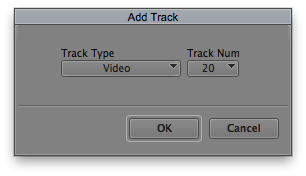
You can also select if you want the track to be a video track, mono audio track, stereo audio track, or other types of tracks.
Click OK and you have a new track at a custom number in Avid.
Additional Suggested Viewing: Timeline Keyboard Shortcuts in Avid Media Composer
Did you enjoy this video? If so, I’d love to keep in touch. All you have to do is go here to stay in the loop on new blog posts, tutorials, and announcements.