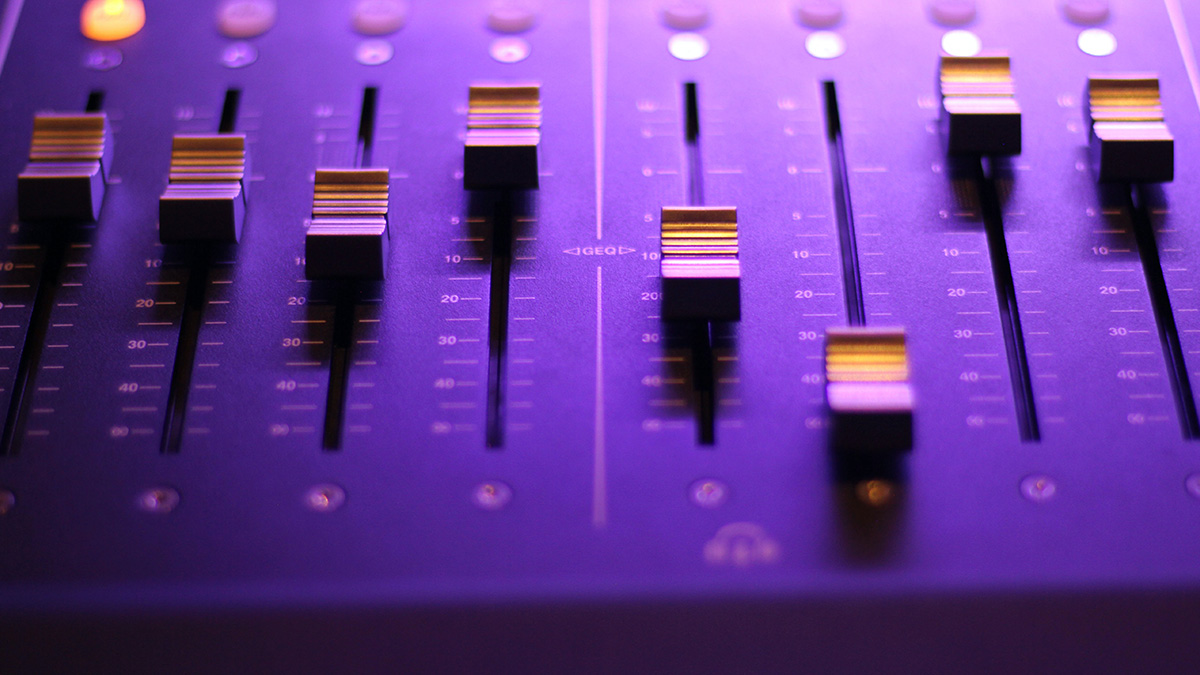This tutorial teaches you how to separate audio from video in a clip in Premiere Pro. This is done by using Unlink.
Premiere Pro
This category is about Premiere Pro and contains useful blog posts and tutorials that should help beginner and intermediate users of virtually every version of the software.
Premiere Pro (also known as PPro) is an NLE, or Non-Linear Editor, video editing program. The resources here on the Edit Video Faster website teach PPro basics, keyboard shortcuts, time-saving tips, and expert insights from a freelance video editor and video producer with over a decade of experience in the industry.
Here are some topics in PPro you will learn about on this website:
- A full 22-minute crash course
- How to export a .mp3 in under a minute
- How to easily copy and paste clips
- See if a clip has been used in a sequence and find where it is
- How to make an Add Edit
- And so much more!
Fast Method to Duplicate Clip in Premiere Pro Timeline
This tutorial teaches you a fast and simple method to duplicate a clip in the Premiere Pro timeline. You can do this for video, audio, titles, images, or whatever else you have in your Premiere Pro timeline that you want to duplicate fast.
How to Move All Clips Together in Premiere Pro
This Premiere Pro tutorial teaches you how move all the clips in your timeline together at once. You’ll also learn how to move select clips in your timeline. You can move these clips left, right, up, or down. Here’s how:
How to Import Audio into Premiere Pro
This tutorial teaches you how to import audio files into Premiere Pro. It can be done with a couple keystrokes and clicks. Let’s learn how!
How to Adjust Volume in Premiere Pro CC
This tutorial will teach you how to adjust volume in Premiere Pro CC. Audio in Premiere Pro can be changed a couple of different ways. I’ll show you how to change the audio levels through the Effect Controls Panel, by clicking on the clip in the timeline, and by using keyboard shortcuts.
I started editing in Premiere Pro with version CC 2015. And the process hasn’t changed since then. So no matter what version of Premiere Pro CC you’re working in, how to adjust the volume will be 99.9% identical at the time of this writing.
Copy and Paste Crop in Premiere Pro
This tutorial will teach you how to apply a crop effect and then copy and paste it onto other clips in Premiere Pro. You can do it in seconds. Continue on if you want to know how.
Import Image Sequence into Premiere Pro
This tutorial will teach you how to easily import an image sequence into Premiere Pro.
To make sure you’re in the right place, an image sequence is a bunch of image files — .psd, .jpg, .png, .tif — that are numbered sequentially. They’ll typically be placed inside a folder by themselves as each image in the image sequence equals one frame of video.
The files end in a number and each file in the image sequence is one number higher than the rest. For example, EVF_00000.psd, EVF_00001.psd, and EVF_00002.psd. They all combine and act as a video inside Premiere Pro. And what you’re trying to do is import this image sequence into Premiere Pro. Does that sound like what you’re trying to do? Great! Read on.
How to Import a PDF in Premiere Pro
Are you having trouble importing a PDF into Premiere Pro? You’re in the right place. This tutorial explains how to import a PDF into Premiere Pro. Actually you can’t import a PDF into Premiere Pro but there is a very simple workaround.
Insert vs. Overwrite Edit in Premiere Pro
This tutorial quickly explains the difference between insert edit and overwrite edit in Premiere Pro. You’ll see examples using both types of edits.
Easily Change the Duration of a Video Clip in Premiere Pro
This article is on how to change the duration or length of a video clip in Premiere Pro. It’s very simple to do. This tutorial will introduce you to Premiere Pro’s Speed/Duration Tool, the Rate Stretch Tool, and will even show you how to reverse a clip so it plays backwards.