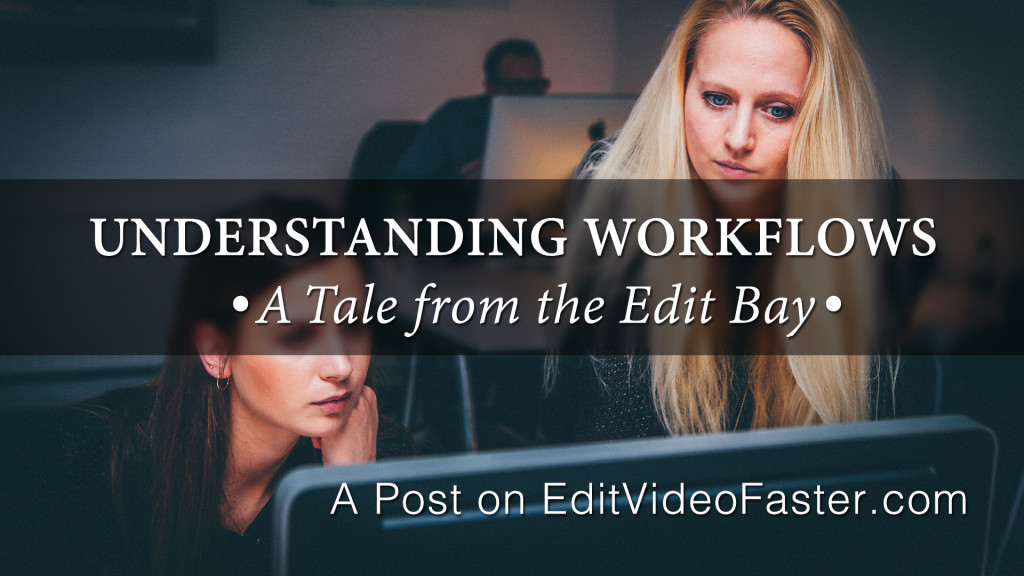
Last week you watched me speak about the importance of media management. Media management encompasses many aspects of video editing including workflows. Video editing workflows, a set process on how to do something, are something I live by.
Workflows take all the mystery and thinking out of doing something. Boring? Maybe. Effective? Ab-so-[expletive]-lutely.
Set a workflow for something like exporting and do it the same way every single time. Do this because 1) it works, 2) you don’t have to think about how to do it each time and 3) there are less errors because the variables of the problem never change. You go to export and you have settings saved and you put the QuickTime Movie into a specific folder then open up compression software and add the specific compression codec to it and export the file to a set folder with a set naming convention and everything just becomes so much easier.
I have a quick story of a time when someone I know didn’t understand or use the established workflow. They were lazy and it came back to bite them when time was of the utmost importance.
When Video Editing Workflows Aren’t “Your Thing”
When you join a company there are generally workflows already in place. You have your own for what you used to do but now that you are part of a new team you have to use theirs or morph theirs to fit yours. You can’t just continue to have it the way you are used to when you are using different equipment, have different deliverables and just flat out do different work.
I’m an early bird and had already left for the day. Someone on the team needed to shoot and edit a patch into an already existing video. It was urgent. That someone was new-ish to the team but was fully capable of doing it, plus it was their project to begin with. However over the past several months they had not taken the time to learn the workflows even though the team had been urging them to.
They had to use the company camera instead of their own. Then I start getting the frantic texts. “How do I get the footage off the card?!” I tried to walk them through it but I’m in line at Target and there’s only so much I could do before they got frustrated and gave up.
Then the complaints started. “Why is this so difficult?” “I can’t believe [camera company] hasn’t made this simpler!” Sigh. There is an established specific workflow for this. It’s not the easiest thing in the world but once you do it 5-10 times and understand what is happening between the cards and NLE you just “get it” and you never have to change the way you ingest media again. I had tried to show them this numerous times. Video editing workflows just weren’t their thing…
They decide to break protocol. Break the workflow that has worked for years. Eventually they figured out how to get the footage off the card. However it was in a way that I nor anyone else on the team can ever repeat or help with. The standard NLE wasn’t even used! They’re now on an island with this project and worked absurdly late into the night but it all could have been avoided.
This is just another example why video editing workflows are important.
Understand the Workflow then Implement
To create workflows that work you need to first understand why. You need to understand why things work in certain ways with your NLE. Then you can start implementing them and over the course of a year (or a career) you’ll save an incredible amount of time and effort.
If you enjoyed this post and want to stick around for what’s next I’d love for you to go here so we can stay in touch. Next week I’ll dive into some of the X’s and O’s and why things work they way they do for managing media in Avid Media Composer.
– Josh
2 thoughts on “Understanding Video Editing Workflows”