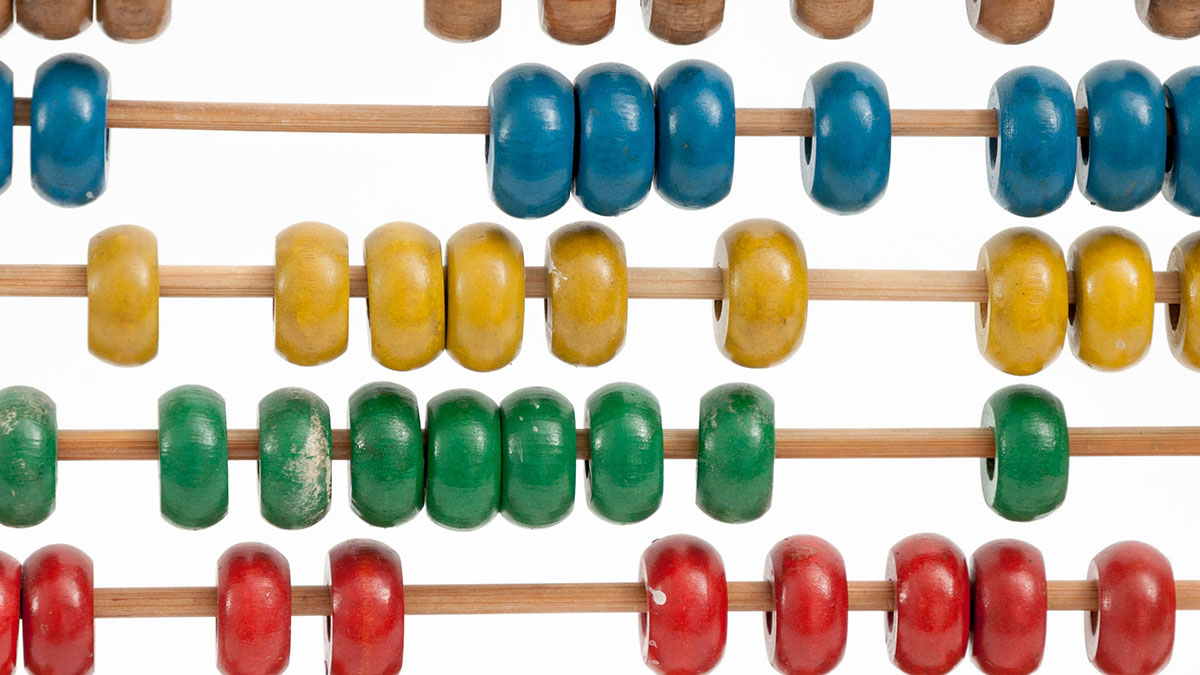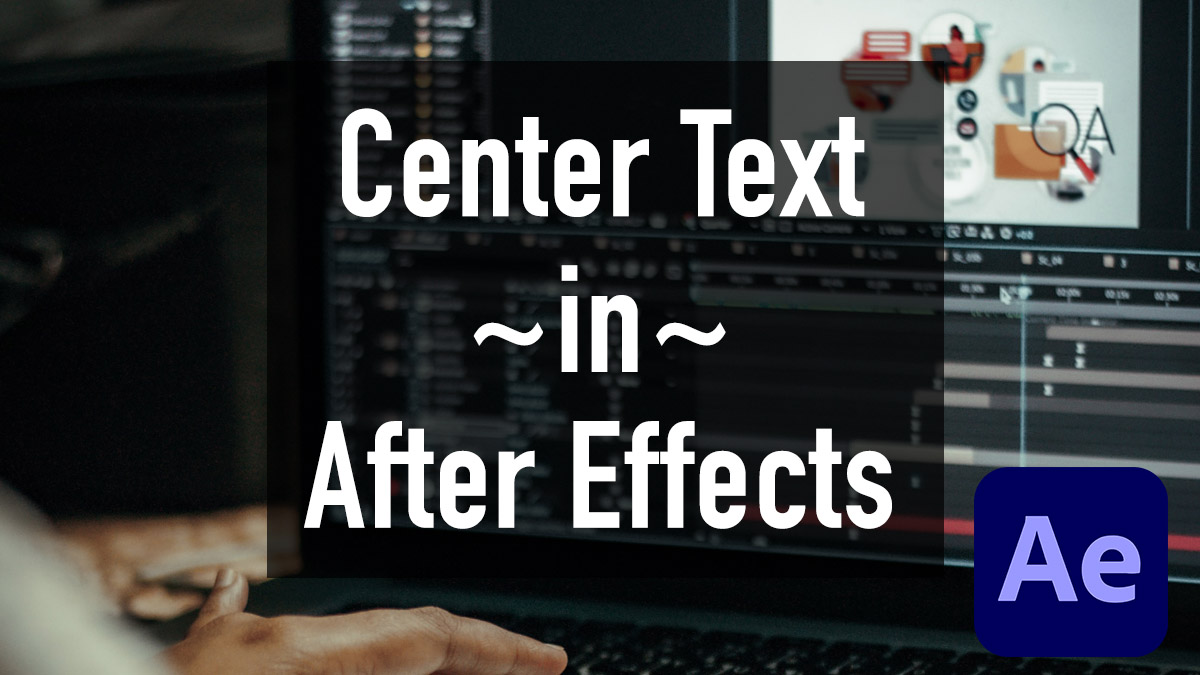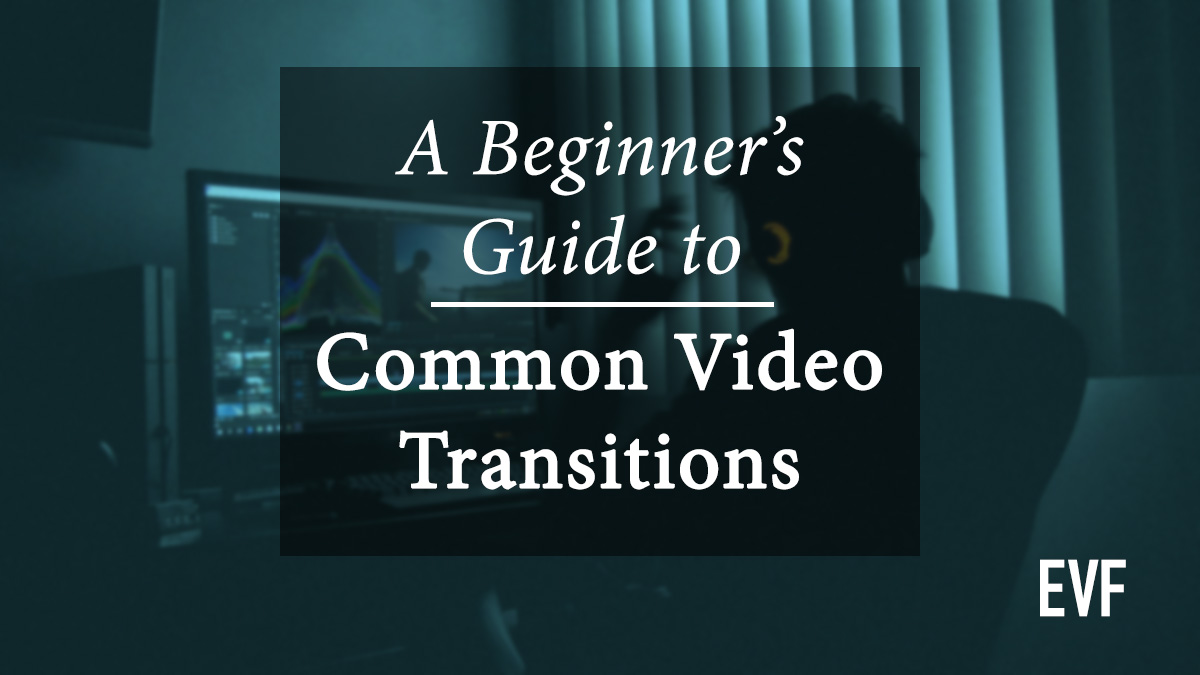This tutorial teaches you how to easily find the duration between two keyframes in After Effects. This is one of those After Effects tricks that you didn’t know you need and didn’t know even existed. It’s simple to do. Let’s get into it.
Duplicate Layer Shortcut in Photoshop
This tutorial will show you how to duplicate a layer in Photoshop using the keyboard shortcut. It will also show you why duplicating a layer is usually better than copying and pasting a layer. Lastly you’ll learn how to copy a layer and paste it in place.
Import PSD with Layers in After Effects
The tutorial teaches you how to import a PSD with layers in After Effects while keeping all of it’s layers intact. When you import a PSD with layers in After Effects you can manipulate each individual layer in AE instead of running back and forth into Photoshop.
Easily Center Text in After Effects
The tutorial teaches you how to easily center text and any layer in After Effects.
Video Project Organizer
If you’re a video professional, you need a Video Project Organizer. You’ve probably heard the phrase, “An hour in pre-production saves two in post.” Well, I made a free tool to help save time for your next project.
The tool is a Video Project Organizer (unique name, huh?). It’s a template to be filled in for each project during pre-production. It gives you and/or your team a place to reference all the key information about a project. And it makes sure you get answers to important questions when you’re sitting down to edit the piece.
Solved: After Effects Can’t Edit Keyframes
This article walks you through the simple steps to solving when you can’t edit keyframes in After Effects.
Some Brief Thoughts on Having a Clean Edit Bay
Being a video editor sucks every ounce of creativity from us. We must do everything we can to be as imaginative as possible at all times. Proper sleep, nutrition, and health are no-brainers when you’re trying to have your brain work at max capacity. But what about our environment? Having a clean edit bay is absolutely vital to being a creative video professional. Let’s discuss.
Solved: After Effects RAM Preview Won’t Stop Playing
This tutorial teaches you what to do if the RAM Preview function in After Effects won’t stop playing and is freezing your computer.
Lifestyle Changes After Remote Video Editing for 16 Months
At the time of this writing, some of us are around 16 months into becoming video editors that solely edit from their homes instead of the office. Our lifestyle due to remote video editing has changed, for better and worse.
Lots of us have gone back to the commute and stale Keurig coffee that the office gives you. Others, like myself, are still cutting from home at least for the time being.
Over the last 16 months I’ve learned a few lessons about being an editor that I never would have known without this experience. This article will discuss these lessons and the lifestyle changes I’ve made as a result from remote video editing. Maybe you’ve had the same revelations. Maybe yours are the complete opposite. Let’s find out.
A Beginner’s Guide to Common Video Transitions
This guide will explain the common video transitions for video editing. Learn what cut, dissolve, fade, dip, and other transitions mean and when to use them.
This is not by any means an exhaustive resource on video transitions. This is a high-level overview designed for the brand new video editor.
Maybe you recently started (or want to start) a YouTube Channel. Maybe your boss asked you to make a video for a presentation and you’ve never edited before and are lost in a maze of tutorials. Or maybe you’ve decided you want to become a video editor and are just getting started on your journey. This article is for you.
At the end of the article you can grab a free PDF download guide of this information on common video transitions. It is condensed down even further for easy consumption when you’re editing.
In case you’re new to Edit Video Faster, I’m Josh. I do most things around here. I’ve been a professional editor for more than a decade (phew, I’m getting old) and have been teaching what I know about video editing on the Internet since 2014. If you learn something from this article and want to stay-in-touch, please sign up for my email list. I typically email ~twice a month and never spam you with unnecessary stuff. Just tips and resources for becoming a better, faster, and more confident video editor.
Alright, let’s get into it.